Create QR Code Annotations (Example)
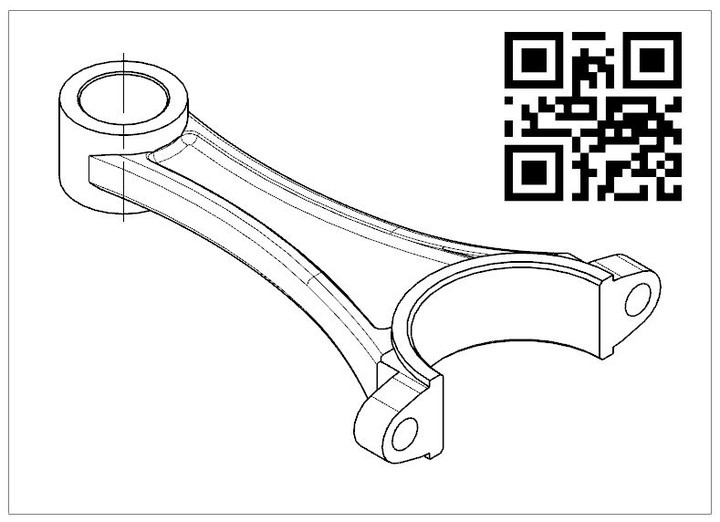
Table of Contents
Background
QR codes are often used to attach information that is fault-tolerant and machine-readable. NX (currently) only offers the option of generating one-dimensional barcodes as annotations using a special character set. This post aims to show how QR codes can be easily inserted using an NX Open Journal in Python.
Requirements
The python package qrcode1 is required to encode the content. The system font Courier New must also be available.
Implementation
If a non-proportional font is selected for generating the annotation, the text can be composed of spaces and a square symbol (here Courier New, Geometric Shapes, Black Square) line by line. The point matrix for this can be determined from the content to be coded using the get_matrix method of the qrcode.QRCode class.
"""
Create QR Code Annotations in NX Example
Author: Jan Boettcher, www.ib-boettcher.de, 2020
"""
import qrcode
import NXOpen
import NXOpen.Annotations
import NXOpen.Drawings
import NXOpen.UF
def main():
"""
Main task.
"""
session: NXOpen.Session = NXOpen.Session.GetSession()
work_part: NXOpen.Part = session.Parts.Work
do_continue = True
if work_part is None:
NXOpen.UI.GetUI().NXMessageBox.Show(
"nxqr", NXOpen.NXMessageBox.DialogType.Error, "No work part."
)
do_continue = False
if do_continue:
do_continue, text = get_text()
if do_continue:
do_continue, position = pick_position()
if do_continue:
matrix = create_qr_matrix(text)
text_array = create_nx_text(matrix)
font_index = add_font(work_part)
qr_prefs = {
"GeneralTextFont": font_index,
"GeneralTextLineSpacFactor": 0.00001,
"GeneralTextSize": 1.0,
"GeneralTextAspectRatio": 1.0,
}
old_prefs = switch_prefs(work_part, qr_prefs)
create_annotation(work_part, position, text_array)
switch_prefs(work_part, old_prefs)
def create_annotation(part, position, text_array):
"""
Create the annotation.
"""
drafting_note_builder = part.Annotations.CreateDraftingNoteBuilder(
NXOpen.Annotations.SimpleDraftingAid.Null
)
drafting_note_builder.Origin.Origin.SetValue(
NXOpen.TaggedObject.Null, NXOpen.View.Null, position
)
drafting_note_builder.Origin.SetInferRelativeToGeometry(False)
drafting_note_builder.Text.TextBlock.SetText(text_array)
drafting_note_builder.Commit()
drafting_note_builder.Destroy()
def add_font(part: NXOpen.Part):
"""
Add font for annotation.
"""
courier_index = part.Fonts.AddFont(
"Courier New", NXOpen.FontCollection.Type.Standard
)
return courier_index
def switch_prefs(part, prefs):
"""
Store current annotation preferences and set some new.
"""
pref_builder = part.SettingsManager.CreatePreferencesBuilder()
annotation_style = pref_builder.AnnotationStyle
lettering_style = annotation_style.LetteringStyle
old_prefs = {
"GeneralTextFont": lettering_style.GeneralTextFont,
"GeneralTextLineSpacFactor": lettering_style.GeneralTextLineSpaceFactor,
"GeneralTextSize": lettering_style.GeneralTextSize,
"GeneralTextAspectRatio": lettering_style.GeneralTextAspectRatio,
}
lettering_style.GeneralTextFont = prefs["GeneralTextFont"]
lettering_style.GeneralTextLineSpaceFactor = prefs["GeneralTextLineSpacFactor"]
lettering_style.GeneralTextSize = prefs["GeneralTextSize"]
lettering_style.GeneralTextAspectRatio = prefs["GeneralTextAspectRatio"]
pref_builder.Commit()
pref_builder.Destroy()
return old_prefs
def pick_position():
"""
Ask user to pick a position.
"""
response, view, point = NXOpen.UI.GetUI().SelectionManager.SelectScreenPosition(
"Pick QR Position"
)
do_continue = response == NXOpen.Selection.DialogResponse.Pick
return do_continue, point
def get_text():
"""
Ask user for QR content.
"""
message = "Enter Text"
text = "Some Text"
uf_session = NXOpen.UF.UFSession.GetUFSession()
uf_session.Ui.LockUgAccess(NXOpen.UF.UFConstants.UF_UI_FROM_CUSTOM)
text, length, response = uf_session.Ui.AskStringInput(message, text)
uf_session.Ui.UnlockUgAccess(NXOpen.UF.UFConstants.UF_UI_FROM_CUSTOM)
do_continue = response == 5 or response == 3
return do_continue, text
def create_qr_matrix(text):
"""
Create the QR Code matrix.
"""
qr = qrcode.QRCode(
version=None
)
qr.add_data(text)
qr.make(fit=True)
matrix = qr.get_matrix()
return matrix
def create_nx_text(matrix):
"""
Create annotation text from matrix.
"""
text_array = []
for row in matrix:
text = ""
for dot in row:
if dot == True:
text = text + "\u25A0"
else :
text = text + " "
text_array.append(text)
return text_array
if __name__ == '__main__':
main()
-
qrcode on pypi.org ( https://pypi.org/project/qrcode/) ↩︎