QR-Code Annotations erzeugen (Beispiel)
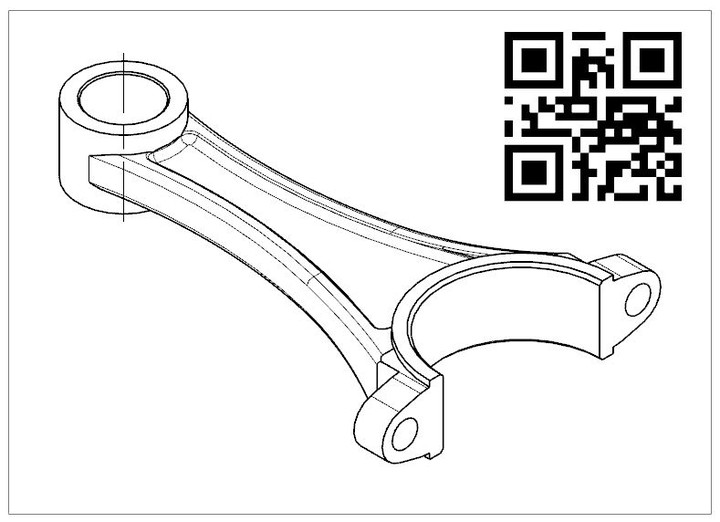
Inhaltsverzeichnis
Hintergrund
QR-Codes werden häufig eingesetzt um Informationen fehlertolerant maschinenlesbar anzubringen. NX bietet (derzeit) nur die Möglichkeit über einen speziellen Zeichensatz eindimensionale Strichcodes als Hinweise (Annotations) zu erzeugen. Hier soll nun gezeigt werden, wie mittels eines NX Open Journals in Python QR-Codes auf einfache Weise eingefügt werden können.
Voraussetzungen
Für die Kodierung des Inhaltes wird das Pythonpaket qrcode1 benötigt. Außerdem muß die Systemschriftart Courier New vorhanden sein.
Implementierung
Wird für die Erzeugung der Annotation eine nichtproportionale Schriftart gewählt, dann kann der Text zeilenweise aus Leerzeichen und einem quadratischen Symbol (hier Courier New, Geometric Shapes, Black Square) zusammengesetzt werden. Die Punktmatrix dafür kann mittels der Methode get_matrix der Klasse qrcode.QRCode aus dem zu codierenden Inhalt ermittelt werden.
"""
Create QR Code Annotations in NX Example
Author: Jan Boettcher, www.ib-boettcher.de, 2020
"""
import qrcode
import NXOpen
import NXOpen.Annotations
import NXOpen.Drawings
import NXOpen.UF
def main():
"""
Main task.
"""
session: NXOpen.Session = NXOpen.Session.GetSession()
work_part: NXOpen.Part = session.Parts.Work
do_continue = True
if work_part is None:
NXOpen.UI.GetUI().NXMessageBox.Show(
"nxqr", NXOpen.NXMessageBox.DialogType.Error, "No work part."
)
do_continue = False
if do_continue:
do_continue, text = get_text()
if do_continue:
do_continue, position = pick_position()
if do_continue:
matrix = create_qr_matrix(text)
text_array = create_nx_text(matrix)
font_index = add_font(work_part)
qr_prefs = {
"GeneralTextFont": font_index,
"GeneralTextLineSpacFactor": 0.00001,
"GeneralTextSize": 1.0,
"GeneralTextAspectRatio": 1.0,
}
old_prefs = switch_prefs(work_part, qr_prefs)
create_annotation(work_part, position, text_array)
switch_prefs(work_part, old_prefs)
def create_annotation(part, position, text_array):
"""
Create the annotation.
"""
drafting_note_builder = part.Annotations.CreateDraftingNoteBuilder(
NXOpen.Annotations.SimpleDraftingAid.Null
)
drafting_note_builder.Origin.Origin.SetValue(
NXOpen.TaggedObject.Null, NXOpen.View.Null, position
)
drafting_note_builder.Origin.SetInferRelativeToGeometry(False)
drafting_note_builder.Text.TextBlock.SetText(text_array)
drafting_note_builder.Commit()
drafting_note_builder.Destroy()
def add_font(part: NXOpen.Part):
"""
Add font for annotation.
"""
courier_index = part.Fonts.AddFont(
"Courier New", NXOpen.FontCollection.Type.Standard
)
return courier_index
def switch_prefs(part, prefs):
"""
Store current annotation preferences and set some new.
"""
pref_builder = part.SettingsManager.CreatePreferencesBuilder()
annotation_style = pref_builder.AnnotationStyle
lettering_style = annotation_style.LetteringStyle
old_prefs = {
"GeneralTextFont": lettering_style.GeneralTextFont,
"GeneralTextLineSpacFactor": lettering_style.GeneralTextLineSpaceFactor,
"GeneralTextSize": lettering_style.GeneralTextSize,
"GeneralTextAspectRatio": lettering_style.GeneralTextAspectRatio,
}
lettering_style.GeneralTextFont = prefs["GeneralTextFont"]
lettering_style.GeneralTextLineSpaceFactor = prefs["GeneralTextLineSpacFactor"]
lettering_style.GeneralTextSize = prefs["GeneralTextSize"]
lettering_style.GeneralTextAspectRatio = prefs["GeneralTextAspectRatio"]
pref_builder.Commit()
pref_builder.Destroy()
return old_prefs
def pick_position():
"""
Ask user to pick a position.
"""
response, view, point = NXOpen.UI.GetUI().SelectionManager.SelectScreenPosition(
"Pick QR Position"
)
do_continue = response == NXOpen.Selection.DialogResponse.Pick
return do_continue, point
def get_text():
"""
Ask user for QR content.
"""
message = "Enter Text"
text = "Some Text"
uf_session = NXOpen.UF.UFSession.GetUFSession()
uf_session.Ui.LockUgAccess(NXOpen.UF.UFConstants.UF_UI_FROM_CUSTOM)
text, length, response = uf_session.Ui.AskStringInput(message, text)
uf_session.Ui.UnlockUgAccess(NXOpen.UF.UFConstants.UF_UI_FROM_CUSTOM)
do_continue = response == 5 or response == 3
return do_continue, text
def create_qr_matrix(text):
"""
Create the QR Code matrix.
"""
qr = qrcode.QRCode(
version=None
)
qr.add_data(text)
qr.make(fit=True)
matrix = qr.get_matrix()
return matrix
def create_nx_text(matrix):
"""
Create annotation text from matrix.
"""
text_array = []
for row in matrix:
text = ""
for dot in row:
if dot == True:
text = text + "\u25A0"
else :
text = text + " "
text_array.append(text)
return text_array
if __name__ == '__main__':
main()
-
qrcode on pypi.org ( https://pypi.org/project/qrcode/) ↩︎